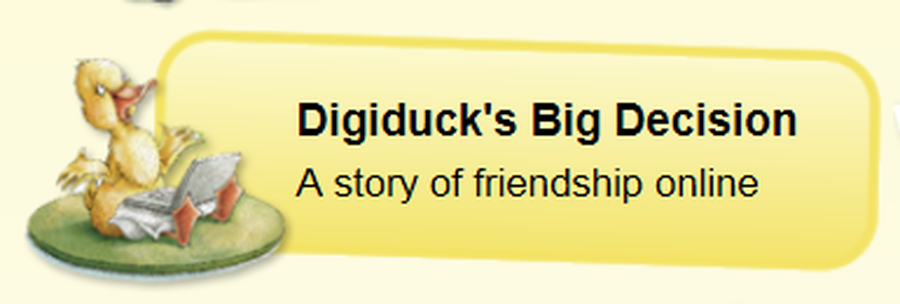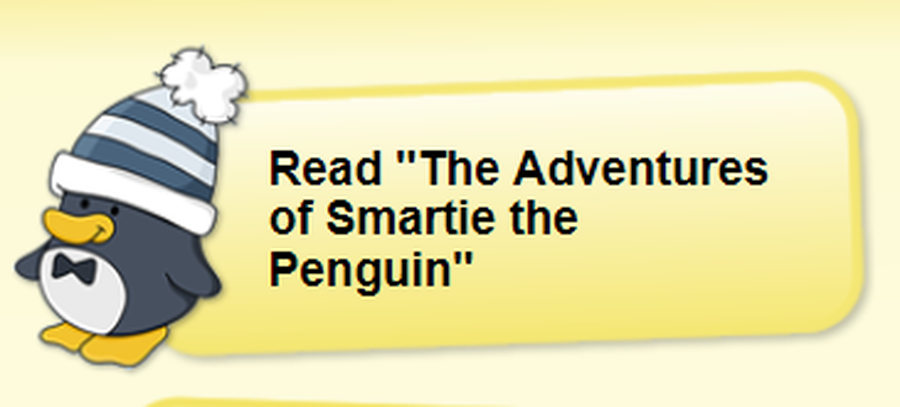E-Safety
Be an e-safety star!
We want you to stay safe all the time, so when you use the internet, please remember our E-safety rules.
- Always keep your passwords safe and never let anyone else use them
- Never give your personal details to anyone who is not a friend in the real world
At home:
- Always ask your parent's permission before using the internet
- Only use programs or websites your parent has said are ok
- Make sure any messages you send are polite
- Do not reply to nasty messages or anything that makes you feel uncomfortable
- If you see anything that makes you feel upset or scared, tell an adult
- Never agree to meet anyone you don't know in the real world
At school:
- Do not use anyone else's username and password
- Tell your teacher if anything makes you feel scared or upset
- Show your teacher if you get a nasty message
- Ask you teacher before using the internet
- Only use the programs your teacher has asked you to use
- Ask permission before you take photographs of others
- Tell an adult immediately if any of the computers or programs do not work properly, or are damaged
Remember that words, music and pictures on the internet belong to someone else (copyright) and may not always be correct:
- Ask permission before you use any words, music or pictures found on the internet
- Check more than one website when you are searching for information
The websites below will help you to learn how to keep yourself safe online. Click the pictures to view the web pages.
Can you help Digi Duck with his big decision? From Kidsmart.org.uk
Smartie the Penguin needs your help to stay safe. From Kidsmart.org.uk
Hector and his friends are learning how to use their computers safely. Thinkuknow.co.uk